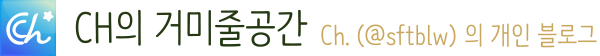머신 세팅
적당히 커스텀 프린터를 추가합니다.
Printer 페이지
중심이 센터 저거 안 찍으면 프린터가 꺾꺾거리다 영역을 벗어나려고 할 겁니다 (세 번 정도 고무를 뚫고 뭔가 잘못됐다고 느끼고 겨우 찾아냄)
Start G Code
특이점
- {travel_speed} 안 먹습니다.
- {speed_travel} 은 기본값이 120 이라 너무 답답해서 본래 나와야 할 값인 3600 을 때려박았습니다.
;Sliced at: {day} {date} {time}
;Basic settings: Layer height: {layer_height} Walls: {wall_thickness} Fill: {fill_density}
;Print time: {print_time}
;Filament used: {filament_amount}m {filament_weight}g
;Filament cost: {filament_cost}
;M190 S{print_bed_temperature} ;Uncomment to add your own bed temperature line
;M109 S{print_temperature} ;Uncomment to add your own temperature line
G21 ;metric values
G90 ;absolute positioning
M82 ;set extruder to absolute mode
M107 ;start with the fan off
G28 X0 Y0 ;move X/Y to min endstops
G28 Z0 ;move Z to min endstops
G1 Z15.0 F3600 ;move the platform down 15mm
G92 E0 ;zero the extruded length
G1 F200 E3 ;extrude 3mm of feed stock
G92 E0 ;zero the extruded length again
G1 F3600
;Put printing message on LCD screen
M117 Printing...
End G Code
;End GCode
M104 S0 ;extruder heater off
M140 S0 ;heated bed heater off (if you have it)
G91 ;relative positioning
G1 E-1 F300 ;retract the filament a bit before lifting the nozzle, to release some of the pressure
G1 Z+0.5 E-5 X-20 Y-20 F3600 ;move Z up a bit and retract filament even more
G28 X0 Y0 ;move X/Y to min endstops, so the head is out of the way
M84 ;steppers off
G90 ;absolute positioning
Extruder 페이지
한 번 당해보셨다면 아시겠지만 노즐 사이즈나 재료 두께를 잘못 정하면 노즐 헤드께서 황천길로 가시거나 프린터 님께서 삼도천을 건너십니다… (첫 번째 프린터로 당했었죠.) 자기꺼 잘 확인하고 넣기.
재료
기본값을 그대로 씁니다. 이 이상으로는 귀찮더라구요. Cura 3를 믿어봅시다. (얼티메이커 답게 적당히 나옵니다.)